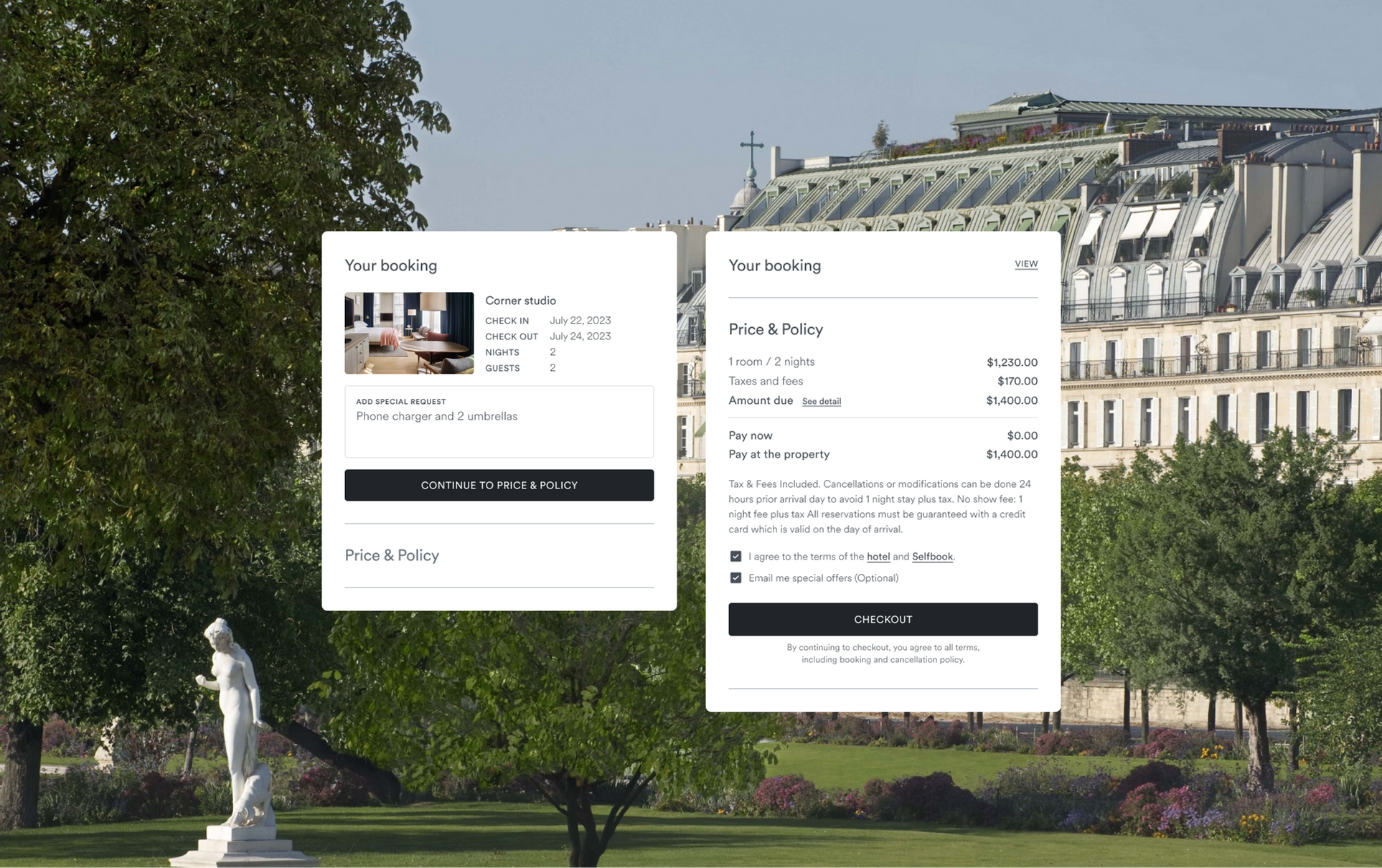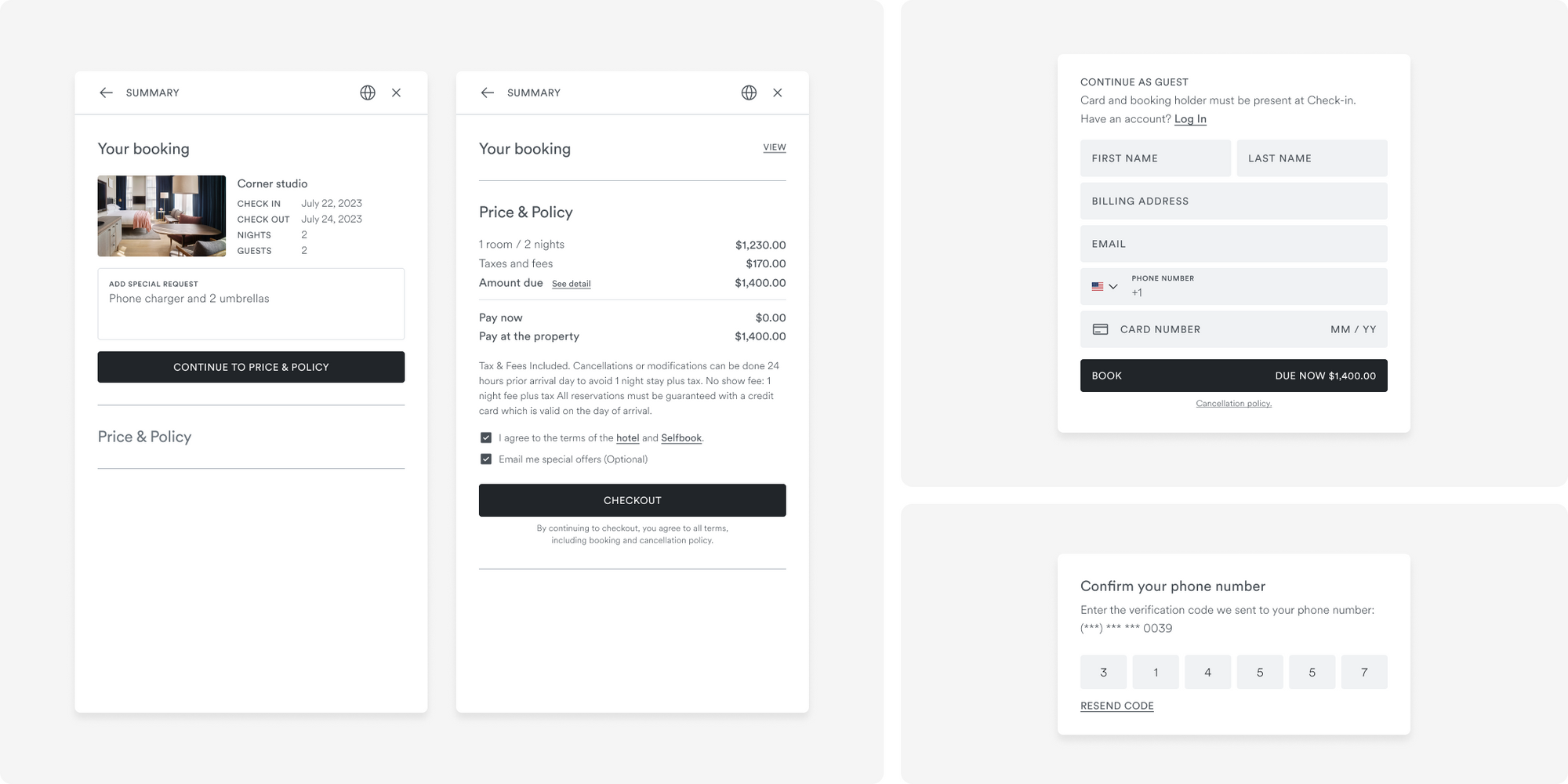Elevate your guest experience and drive even more conversions with Selfbook's most streamlined booking flow.
Selfbook's new checkout flow further streamlines the hotel booking process to drive more direct conversions. With three new-and-improved user interface flows, guests can enjoy seamless bookings without needing to create an account, and can also experience Selfbook's smoothest sign-up and login processes to date.
Updated Summary Page
The Summary and Payment steps are now on separate screens and easier to navigate than ever before.
The Summary screen provides guests with the ability to put in special requests pre-booking, and to opt-in or out of receiving marketing emails from hotels.
Booking Without an Account
With half of guests dropping off hotel websites when asked to create an account prior to booking, Selfbook's latest checkout flow enables users to complete their reservation without creating an account. From there, they have the option to simply exit the browser or to create a Selfbook account post-booking. This update can boost conversions by an additional 50%.
Updated Sign-Up Page
Guests who choose to sign up for an account after making a booking on Selfbook will see a simplified registration page, where only a mobile number is required to create an account.
Updated Login Page
Users with pre-existing accounts will see an updated login page, where only the mobile number is requested, followed by 2FA.
Updated Payment Screen
For existing users who have pre-saved a credit card to their Selfbook wallet, card details will auto-populate from their wallet into the updated Payment screen.